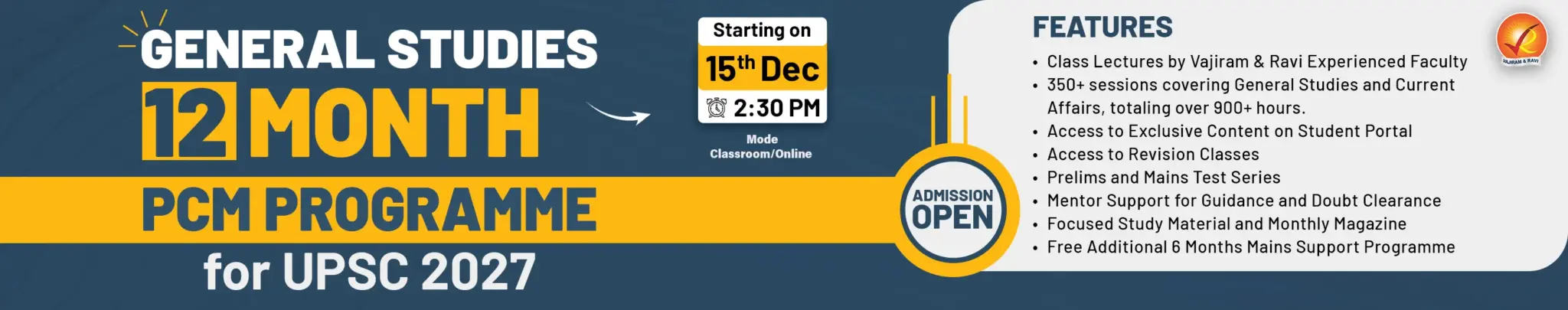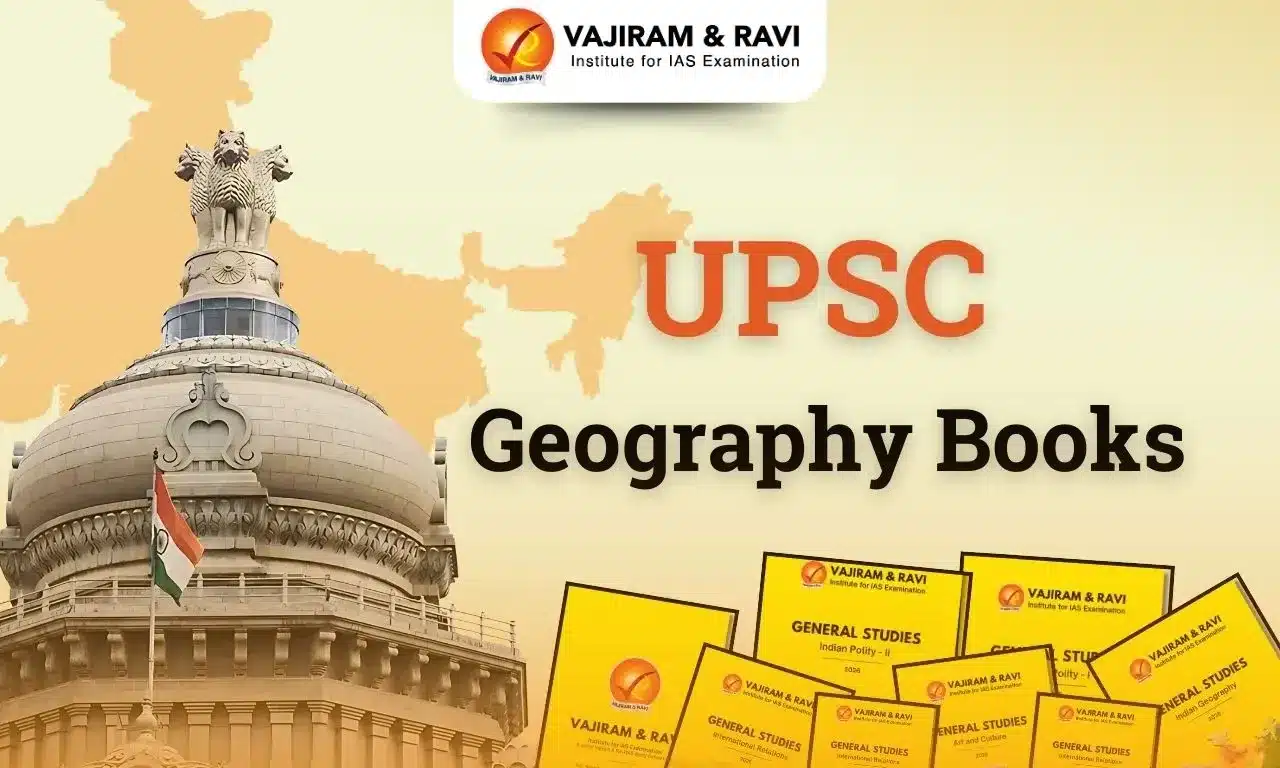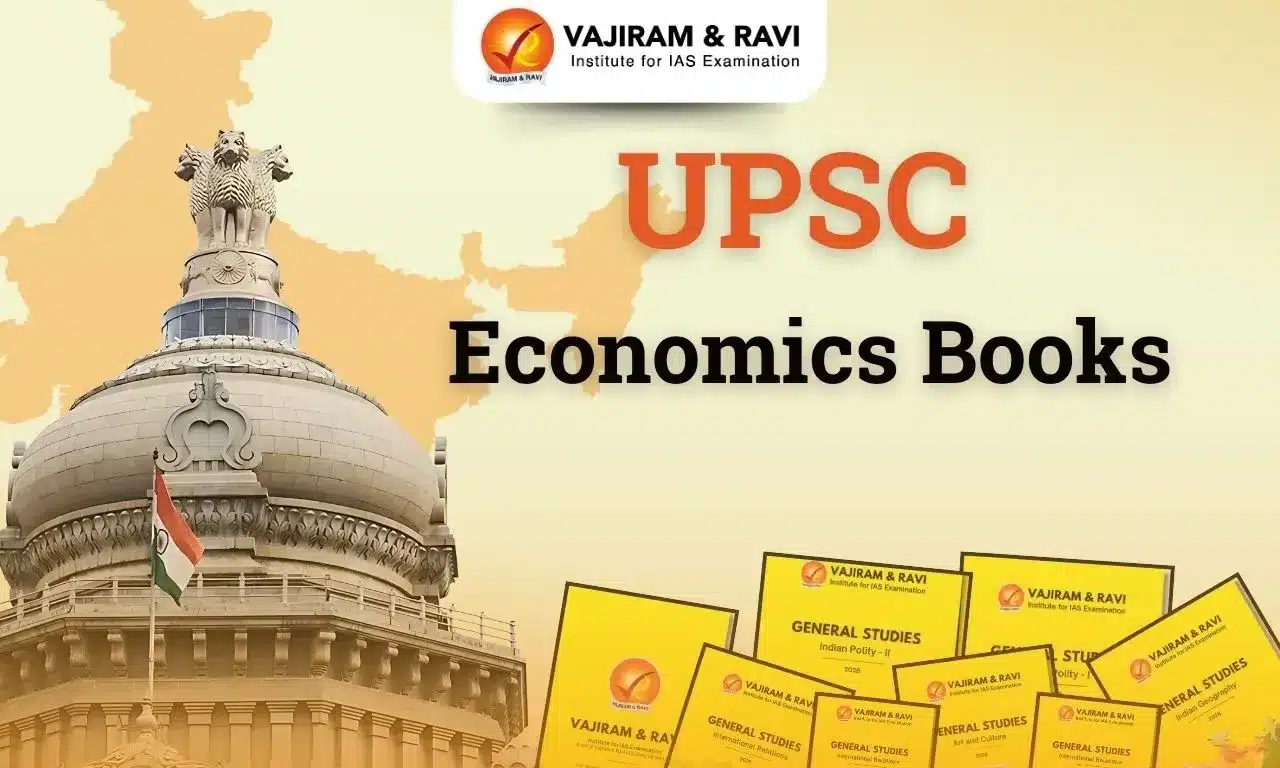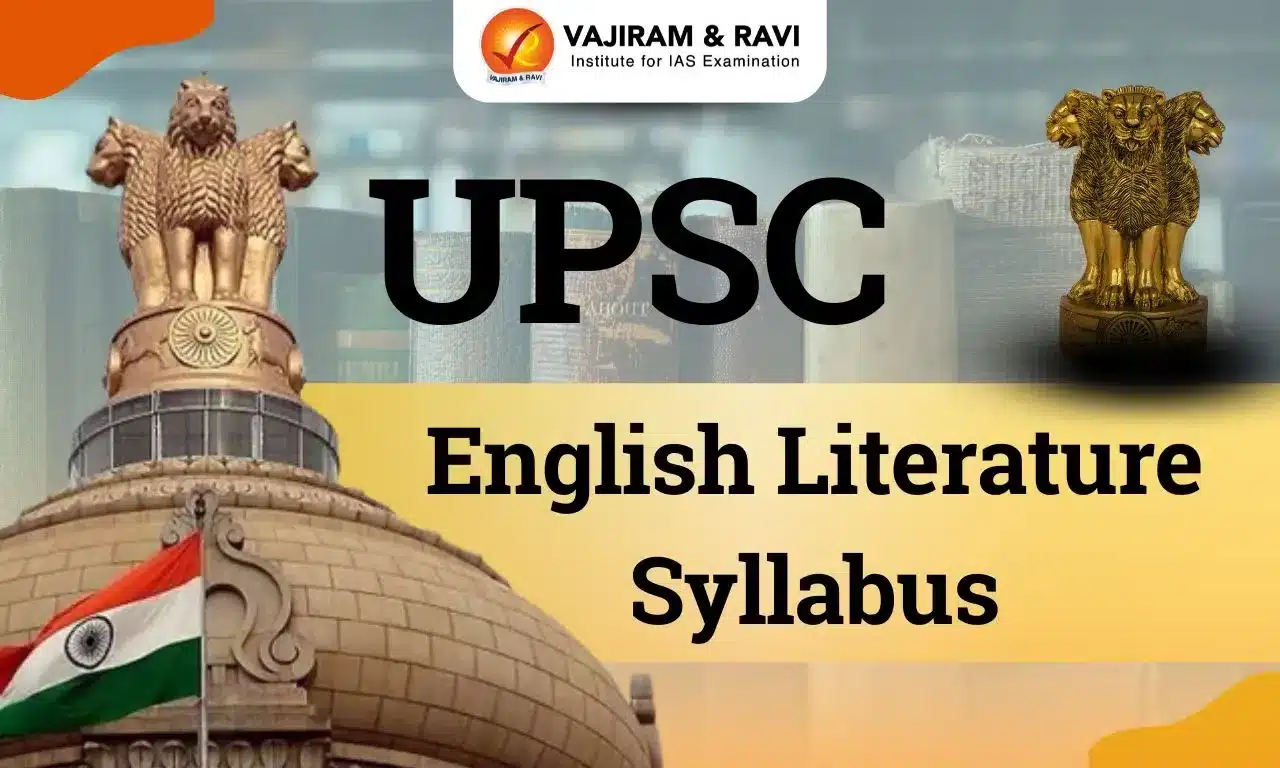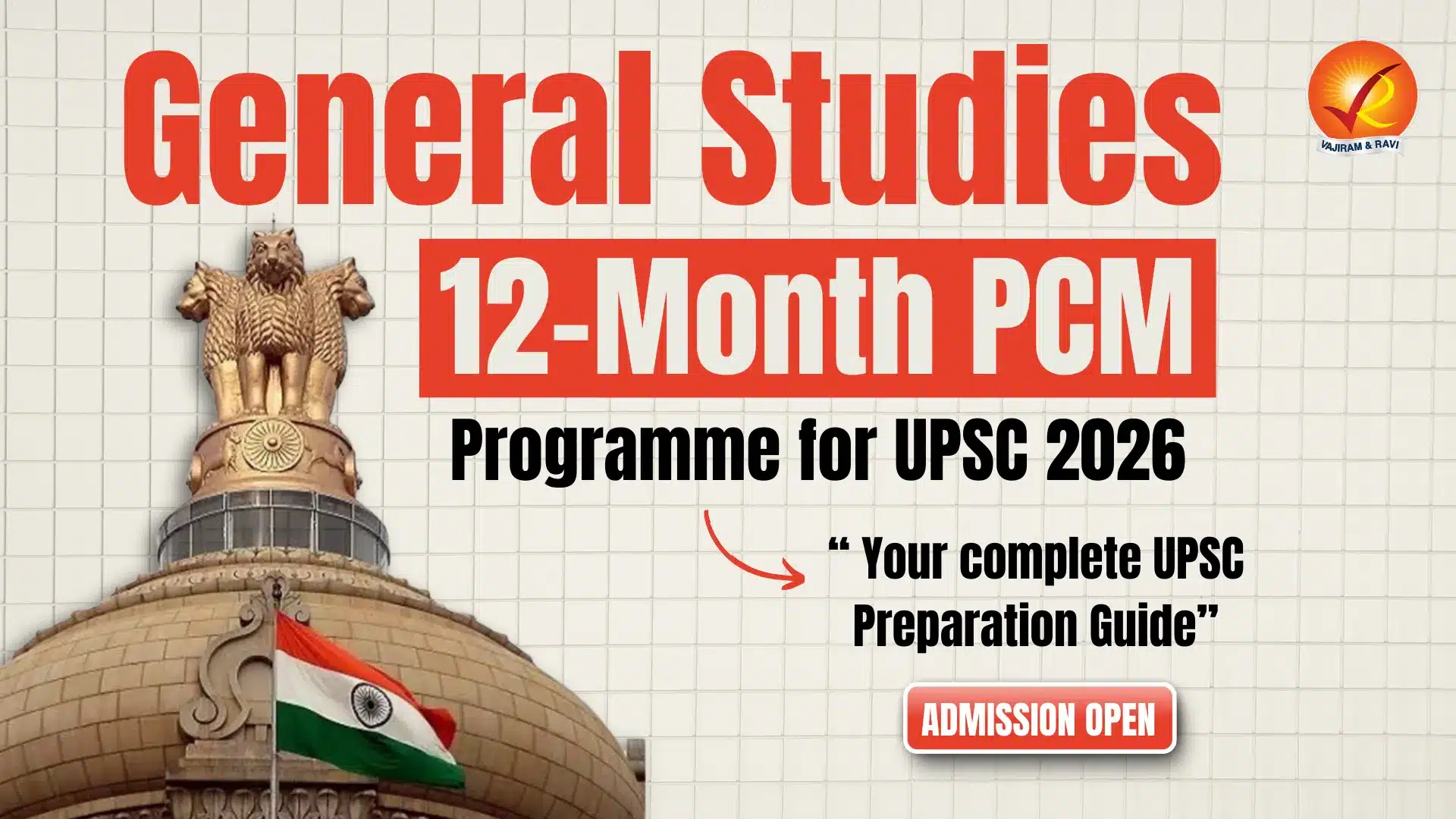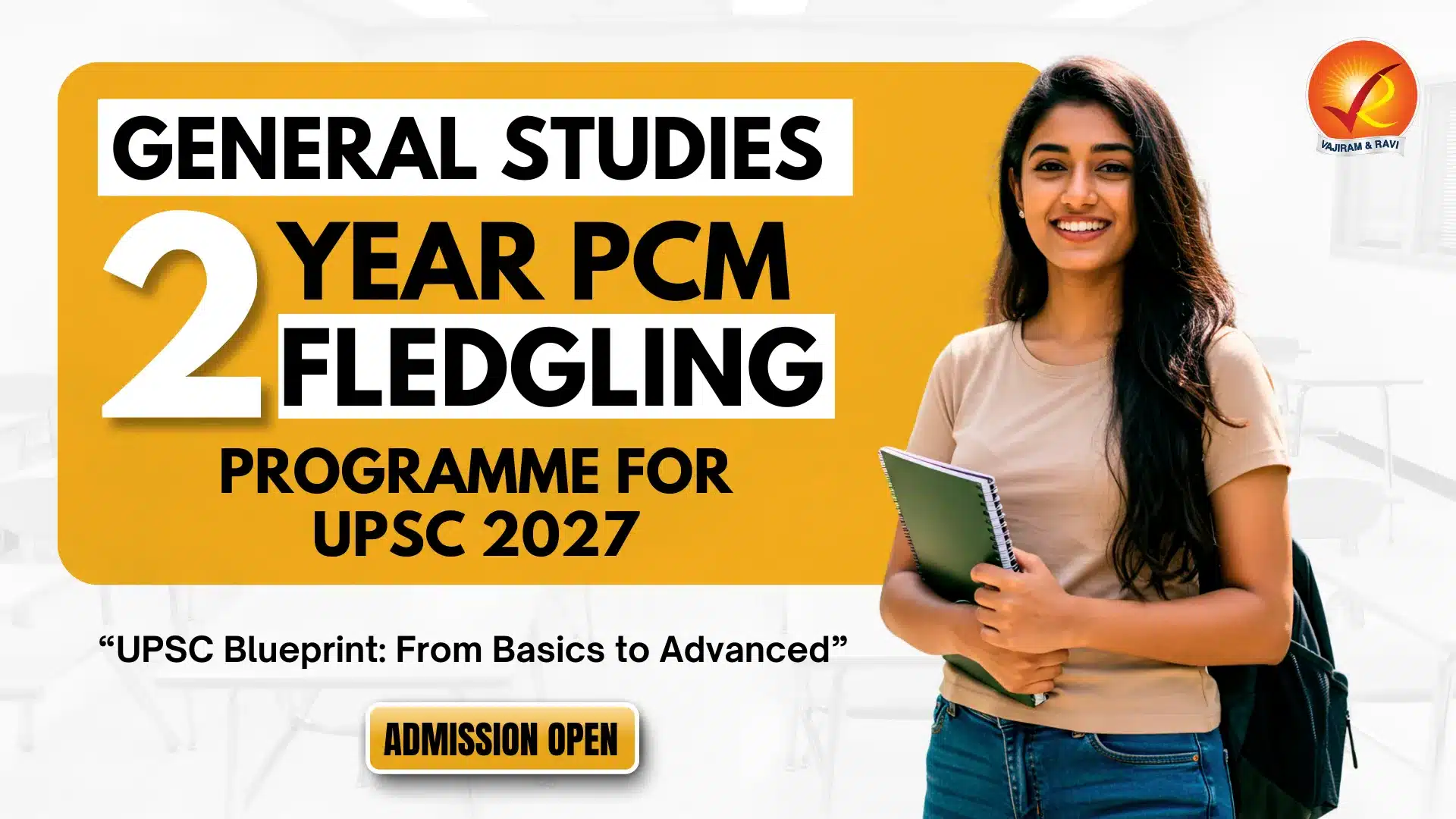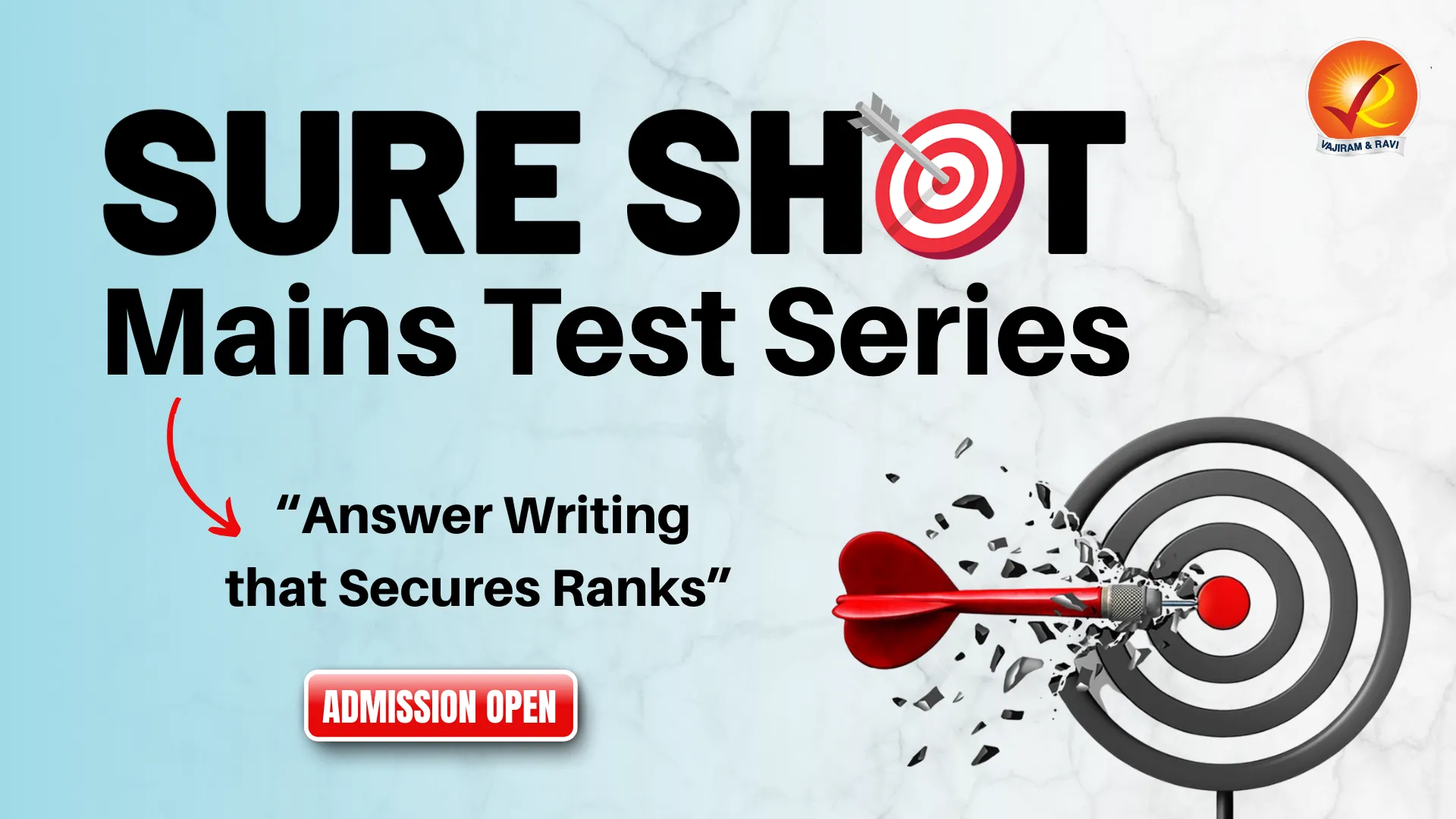To register for the UPSC CSE 2026, conducted by the Union Public Service Commission (UPSC), aspirants need to fill the UPSC Online Form 2026. The link will be active from January 14, 2026, and the last date to apply online is February 03, 2026 and the UPSC Correction Window 2026 will be released after completion of the application form. Candidates need to fill out the details mentioned in the application process for registration and final submission. Keep reading the article to know the steps for UPSC Apply Online 2026.
UPSC Apply Online 2026
UPSC will release the UPSC Notification 2026 on the official website on January 14, 2026, which will include the details for the UPSC CSE 2026 application. Aspirants who are eligible for the exam can fill out the form via online mode by visiting the official website: upsc.gov.in. The UPSC Apply Online 2026 process includes online registration, filling out the application form, uploading scanned copies of the required documents, and paying the application fee. Candidates need to follow the steps mentioned in the article for UPSC Apply Online 2026.
UPSC Online Form 2026 Pre-Requisites
Before applying for UPSC CSE 2026 Prelims candidates need to check below mentioned pre-requisites to How to Fill UPSC Online Form 2026.
- Active Mobile Number/ Contact Number
- Active Email Address
- Details from the Graduation certificate
- Recent Passport size photograph of the applicant
- Scanned image of the applicant's signature
- A valid Photo ID in scanned format
UPSC Application Form 2026
The UPSC Application Form 2026 will be active from January 14, 2026 after the release of UPSC Notification 2026. Candidates can apply online by visiting the official UPSC website ‘www.upsconline.gov.in’. The UPSC Online Form 2026 will remain active till 3rd February 2026 and consists of four stages:
- Part-I (OTR Profile)
- Part-II (Application Form)
- Part-III (DAF)
- Part-IV (Fees, Photograph, Signature, & Examination Centre Selection)
Steps to Fill UPSC Online Form 2026
The UPSC Online Form 2026 consists of two parts – Part I and Part II. The steps to follow to fill the UPSC CSE 2026 Application form:
Part-I (OTR Profile)
Follow these steps for UPSC OTR Registration.
|
Steps to Fill Part I of UPSC CSE Application Form 2026 |
|
|
Step 1 |
Visit the official website www.upsconline.nic.in or upsc.gov.in to download the latest notifications released by the commission. |
|
Step 2 |
Click on the 'Apply Online' link on the right-side panel of the Home page. |
|
Step 3 |
Click on 'Online Application for Various Examinations', then choose 'Online Application for Various Examinations of UPSC'. |
|
Step 4 |
Click on the 'Part I Registration' link. Read the important instructions for filling out the application form carefully before proceeding. |
|
Step 5 |
After reading the instructions, click 'Yes' to access the Part I registration page. Fill in personal details like Name, Gender, Date of Birth, Father’s Name, Nationality, and Address. |
|
Step 6 |
Next, provide your educational qualifications and contact details. |
|
Step 7 |
Enter your photo identity details, number of attempts made, graduation marks, and the Prelims exam center. |
|
Step 8 |
After filling in the details, preview the application and make edits if needed. Remember, editing is not allowed after final submission. |
|
Step 9 |
After previewing, click 'Submit'. Upon completing Part I registration, you will receive a Registration ID (RID). |
Part-II (Application Form)
Follow these steps to register for Part-II (Application Form).
|
Steps to Fill Part II of UPSC CSE Application Form 2025 |
|
|
Step 1 |
Enter your photo identity details, number of attempts made, graduation marks, and the Prelims exam center. |
|
Step 2 |
Log in with your Registration ID (RID) and Date of Birth to proceed with Part II registration. |
|
Step 3 |
Pay the application fee through online or offline mode, or choose Pay by Cash via SBI Challan. |
|
Step 4 |
Select your preferred centre for the prelims exam. |
|
Step 5 |
Upload all the required documents:
|
|
Step 6 |
Click 'Upload' after uploading all the documents in the prescribed size format. |
|
Step 7 |
A final declaration will appear on the screen. Check the box and submit the application. |
|
Step 8 |
After final submission, you will receive a confirmation message on your registered mobile number and email address, confirming successful completion and submission of the application. |
Part III (Detailed Application Form)
This section is required for the applicant to qualify for the prelims exam. For the UPSC CSE 2026, there are certain changes:
- After completing Part II, proceed to fill out the DAF (Detailed Application Form).
- Include details such as service preferences and other relevant data.
- Click ‘Submit’ to finalize the registration. After submission, Part III of the registration is complete.
Part-IV (Fees, Photograph, Signature, & Examination Centre Selection)
The final step to submit your UPSC Application Form 2026 is to complete payment and upload the necessary documents. The process includes:
- Pay the UPSC Application Fees of Rs 100 for general candidates, no fee for SC/ST/SC/ST/Female/PWD candidates using online banking or credit/debit cards.
- Upload the necessary images in the required formats having the size limit is 20 KB to 300 KB
- Select your preferred exam center from the provided list.
Last updated on November, 2025
→ Check out the latest UPSC Syllabus 2026 here.
→ Join Vajiram & Ravi’s Interview Guidance Programme for expert help to crack your final UPSC stage.
→ UPSC Mains Result 2025 is now out.
→ UPSC Notification 2026 is scheduled to be released on January 14, 2026.
→ UPSC Calendar 2026 is released on 15th May, 2025.
→ The UPSC Vacancy 2025 were released 1129, out of which 979 were for UPSC CSE and remaining 150 are for UPSC IFoS.
→ UPSC Prelims 2026 will be conducted on 24th May, 2026 & UPSC Mains 2026 will be conducted on 21st August 2026.
→ The UPSC Selection Process is of 3 stages-Prelims, Mains and Interview.
→ UPSC Result 2024 is released with latest UPSC Marksheet 2024. Check Now!
→ UPSC Prelims Result 2025 is out now for the CSE held on 25 May 2025.
→ UPSC Toppers List 2024 is released now. Shakti Dubey is UPSC AIR 1 2024 Topper.
→ UPSC Prelims Question Paper 2025 and Unofficial Prelims Answer Key 2025 are available now.
→ UPSC Mains Question Paper 2025 is out for Essay, GS 1, 2, 3 & GS 4.
→ UPSC Mains Indian Language Question Paper 2025 is now out.
→ UPSC Mains Optional Question Paper 2025 is now out.
→ Also check Best IAS Coaching in Delhi
UPSC Apply Online 2026 FAQs
Q1. When is the application window for UPSC CSE 2026?+
Q2. Will there be any changes in UPSC 2026?+
Q3. How can I correct my UPSC mistake?+
Q4. Where do I apply for UPSC CSE 2026?+
Q5. Can I edit my form after submission?+
Tags: upsc apply online 2026