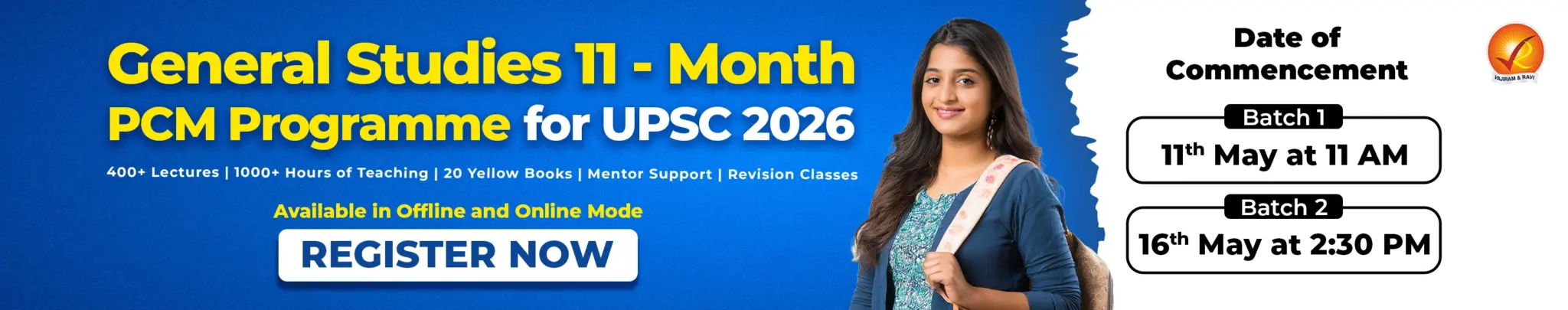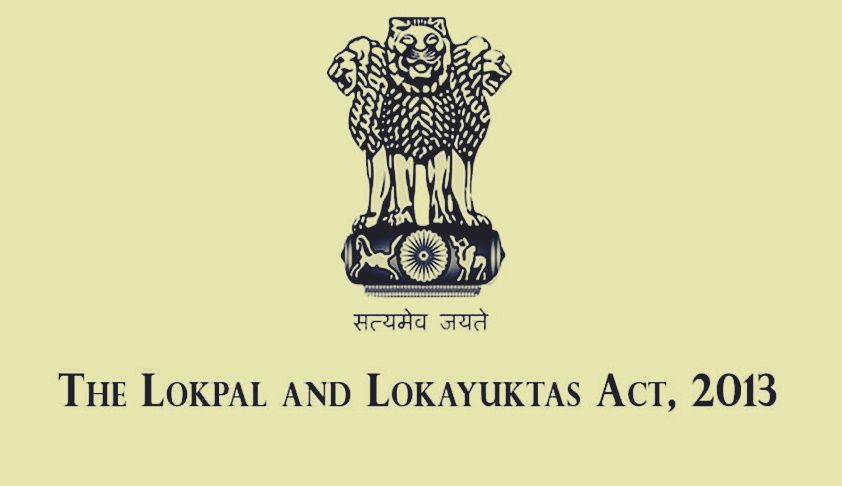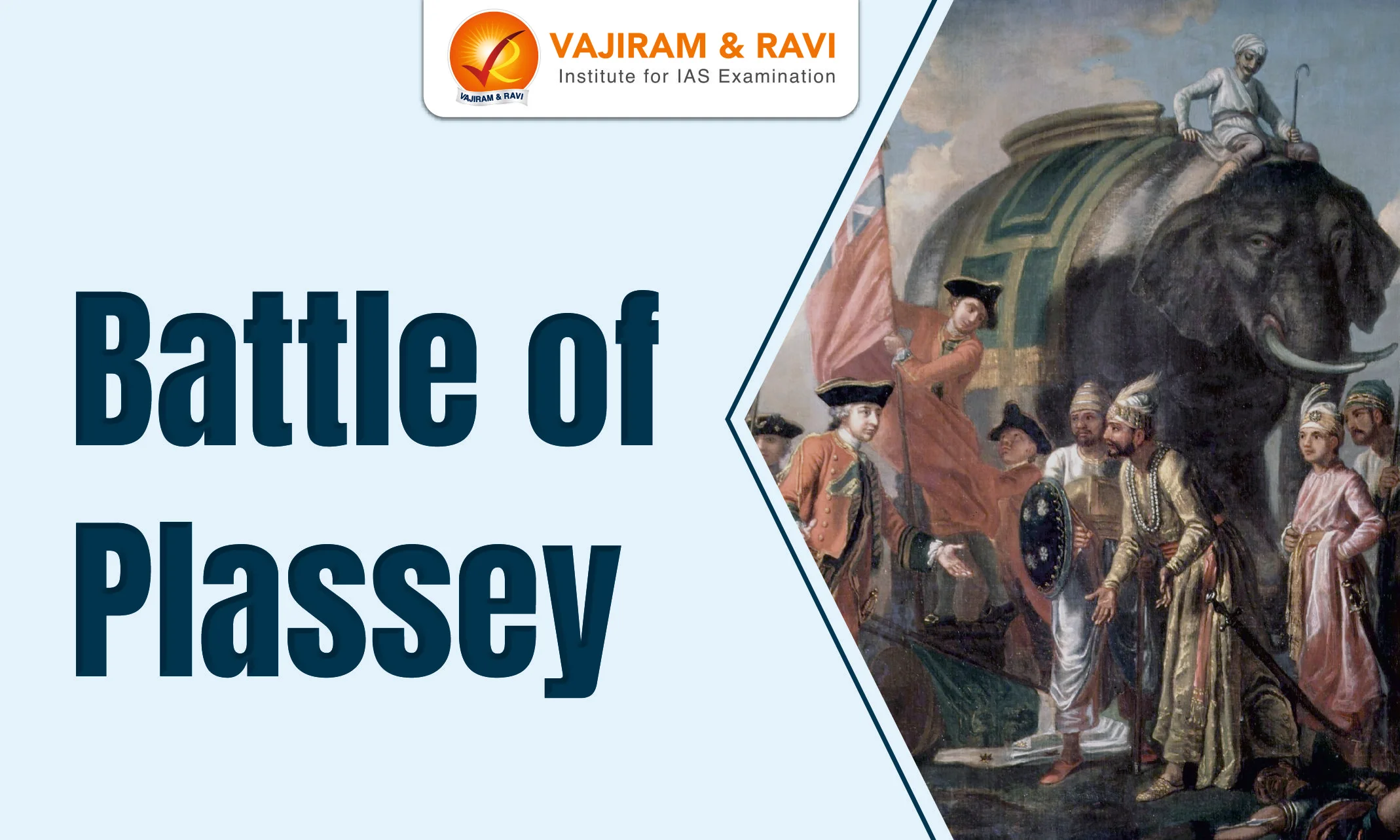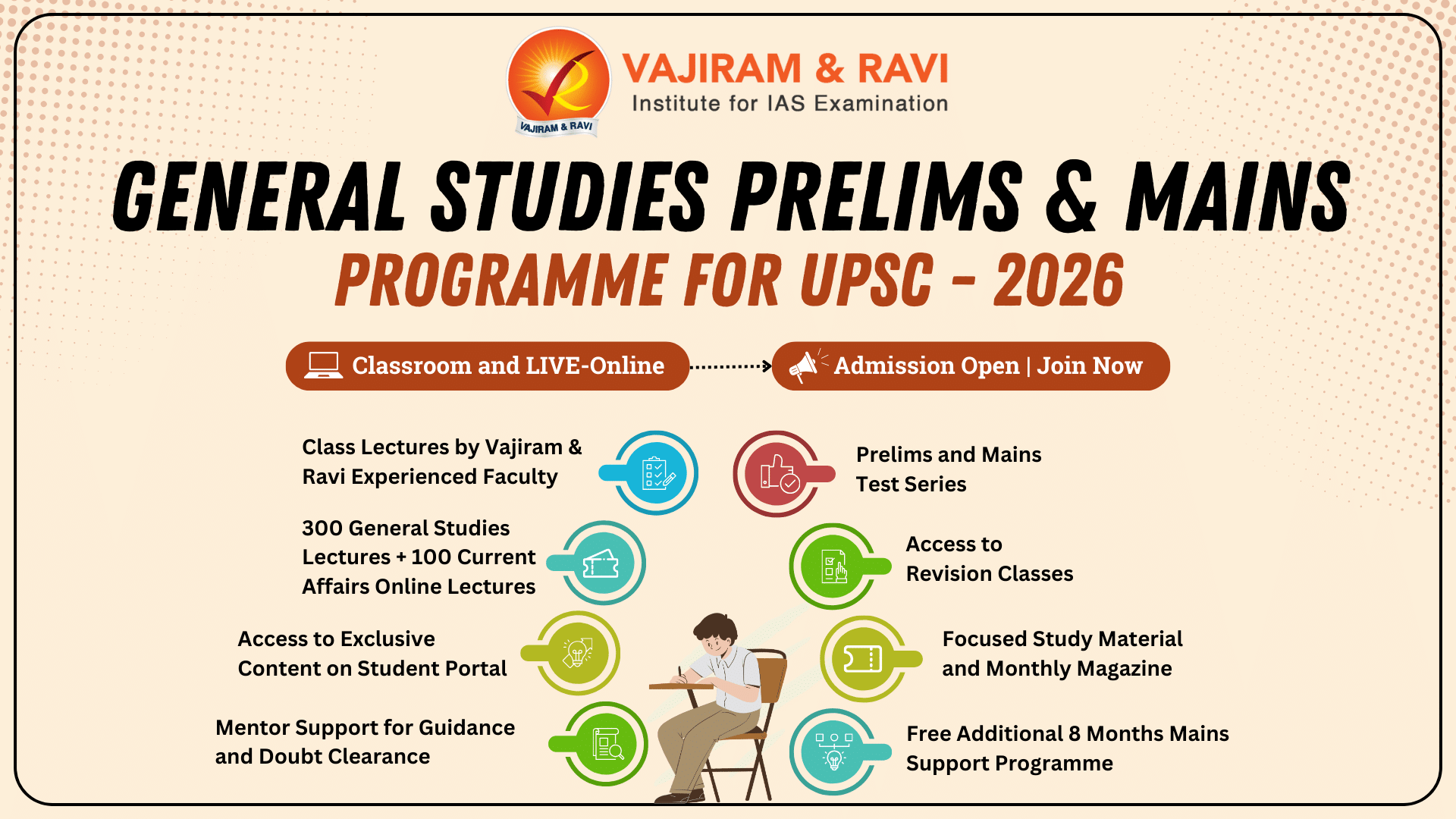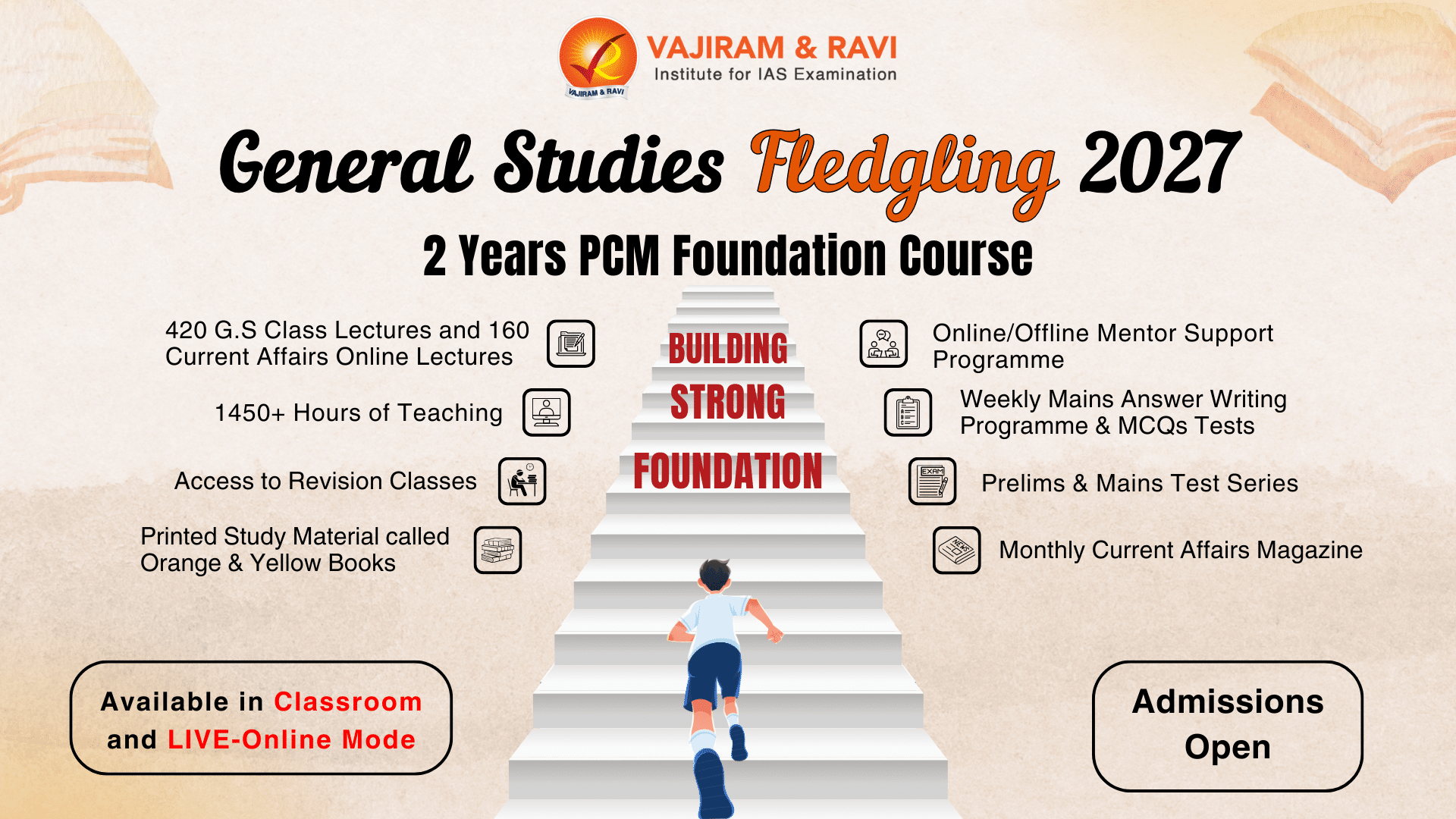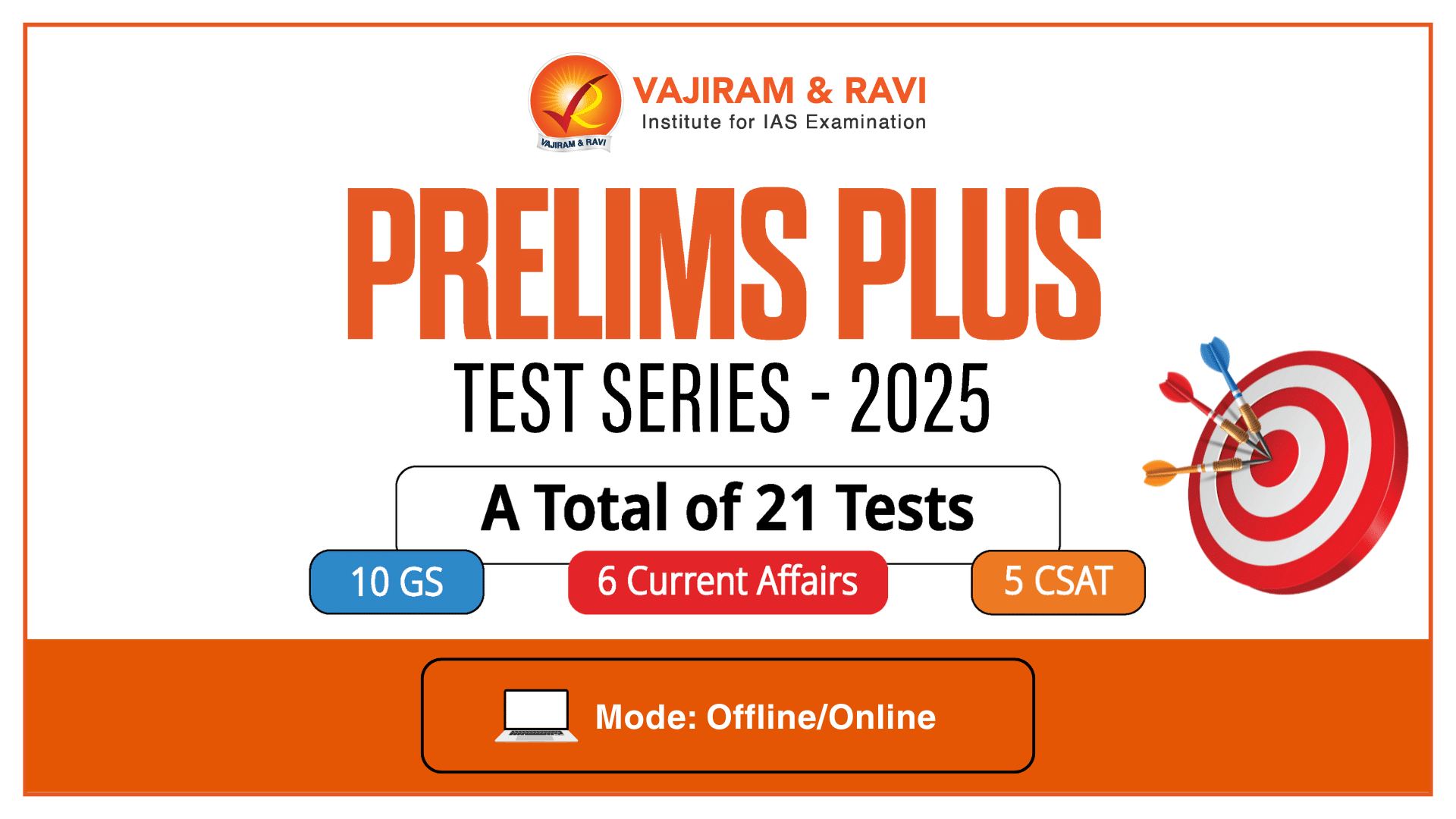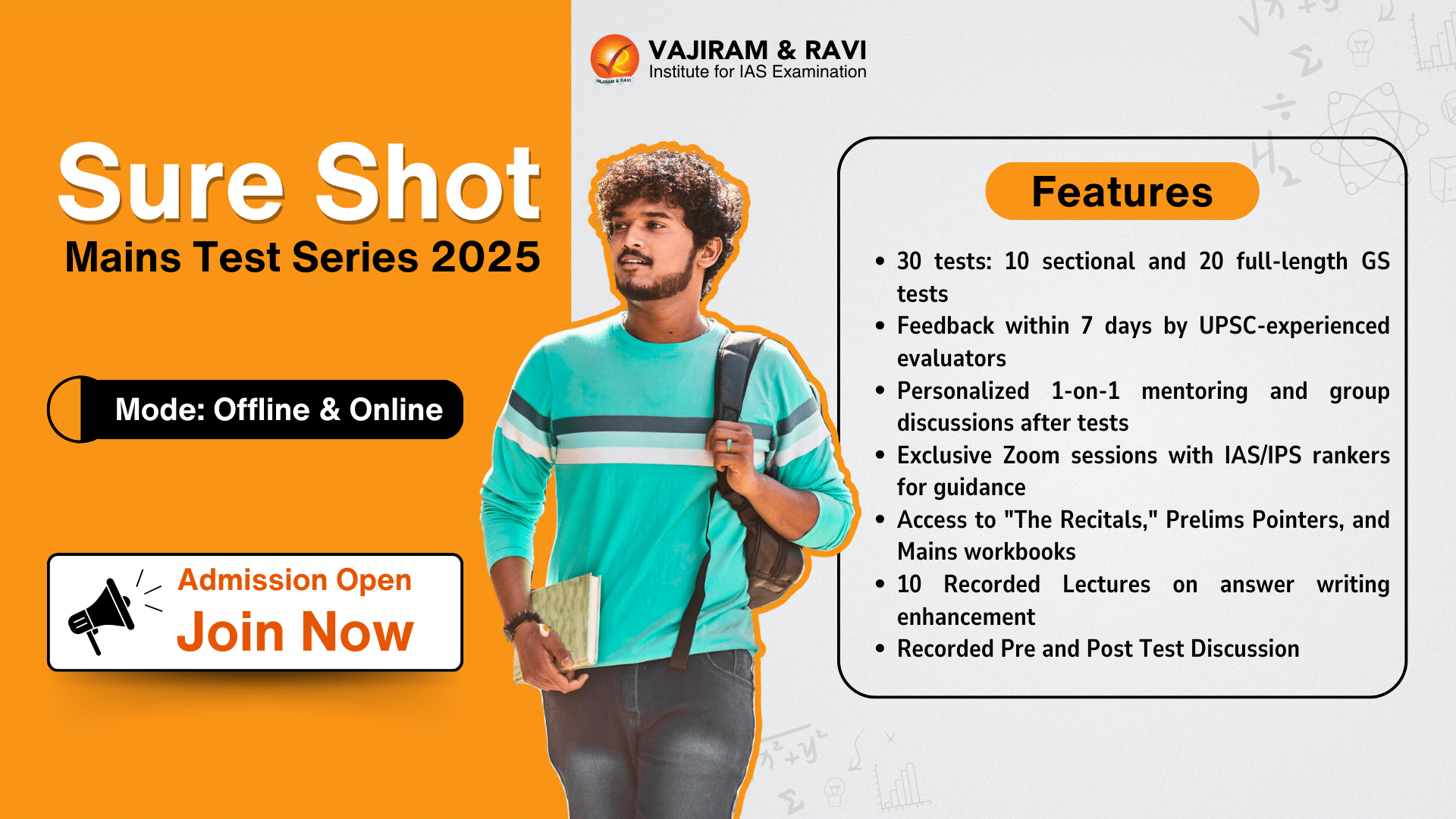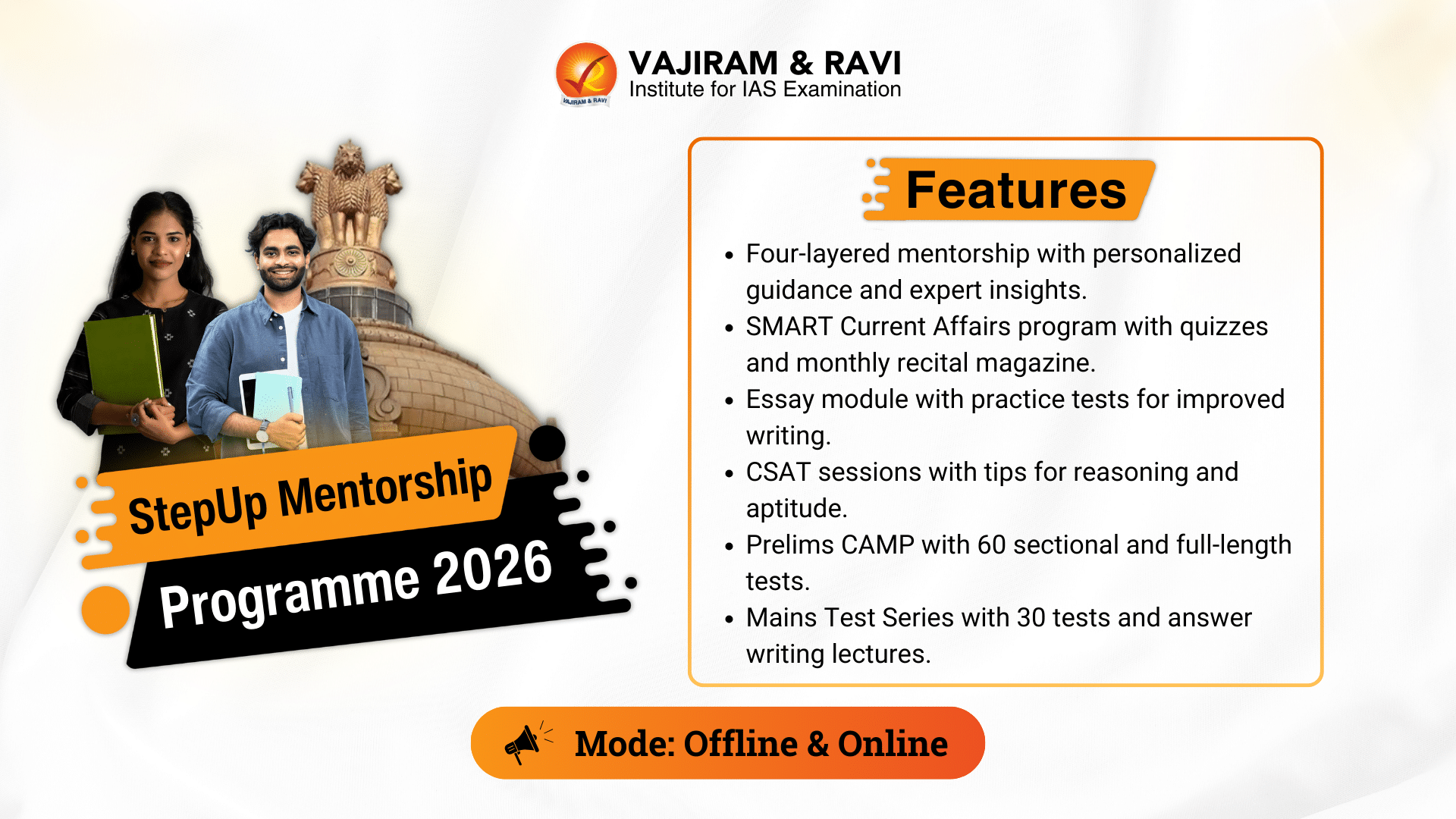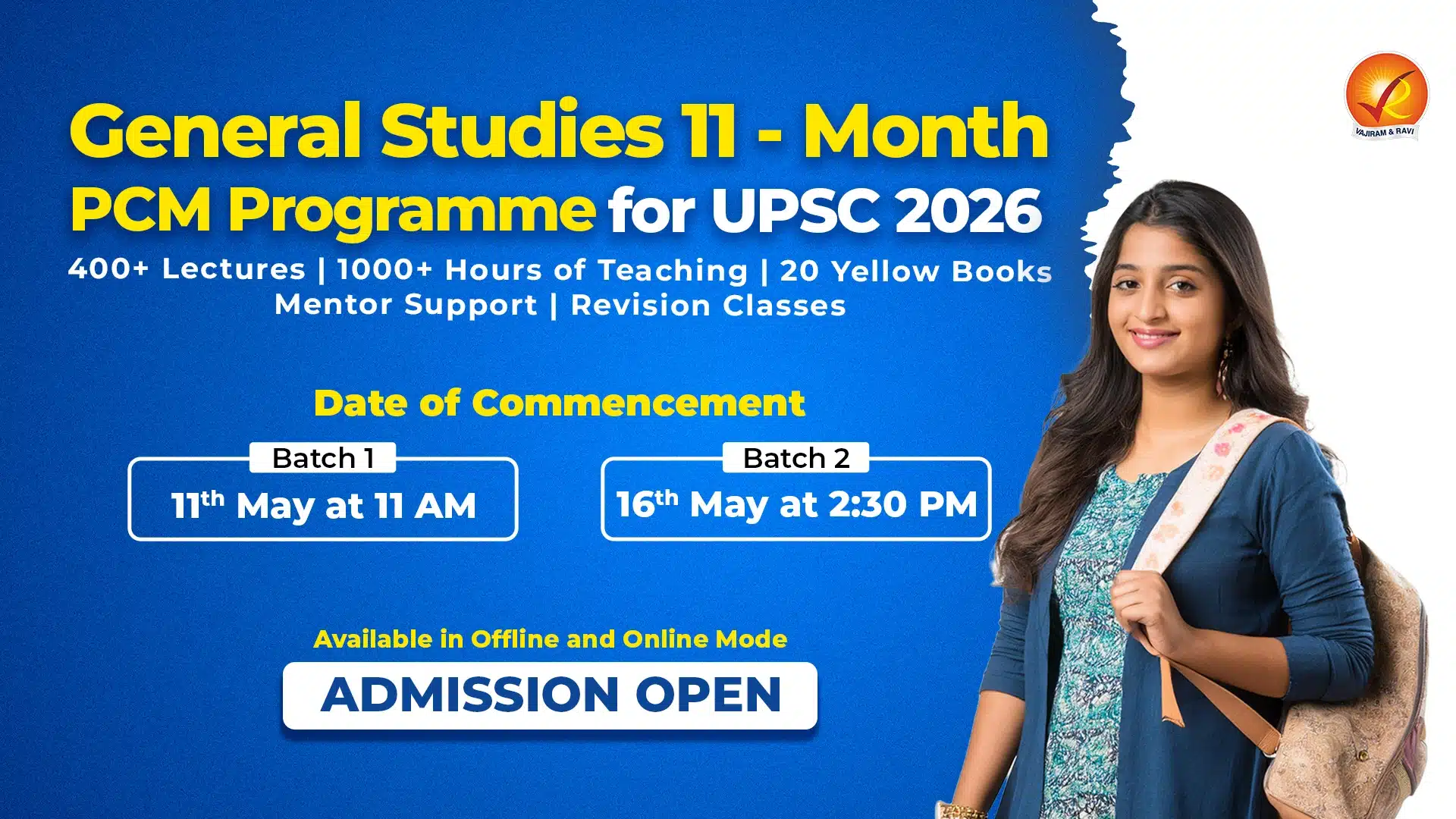Wi-Fi or Wireless Fidelity, refers to wireless local area networking technology that enables devices like computers, smartphones, and tablets to connect to the internet or communicate with each other wirelessly. Wi-Fi works by using radio waves operating at frequencies of 2.4 GHz or 5 GHz to transmit and receive data over the air.
Public Wi-Fi hotspots can be found everywhere – airports, cafes, malls, stations, hotels, etc. Educational institutions and offices also have Wi-Fi networks, enabling efficient internet access. The COVID-19 pandemic and lockdowns further accelerated Wi-Fi adoption as work from home became the norm.
Evolution of Wi-Fi
Important milestones for Wi-Fi evolution include:
| IEEE Protocol | Key Features |
| 802.11 | – The original Wi-Fi standard from 1997 operates in the 2.4 GHz band, providing up to 2 Mbps of speed.
– This formed the basis for Wi-Fi wireless networks. |
| 802.11b (Wi-Fi 1) | – Released in 1999, it also operated at the 2.4 GHz band but incorporated modulation techniques like DSSS/CCK to reduce interference and achieve higher speeds of up to 11 Mbps.
– Enabled wireless usage at distances of 140m outdoors. |
| 802.11a (Wi-Fi 2) | – Introduced in 1999 as a successor to 802.11b.
– First Wi-Fi standard to use OFDM modulation to support high data rates up to 54 Mbps in a 5 GHz band. |
| 802.11g (Wi-Fi 3) | – Released in 2003, it allows speeds up to 54 Mbps in the 2.4 GHz band through OFDM.
– Appealing to the mass market due to the lower cost of 2.4 GHz devices. |
| 802.11n (Wi-Fi 4) | – Introduced in 2009, supporting 2.4 and 5 GHz bands.
– Delivered up to 600 Mbps speeds using multiple channels and other features. Enabled replacement of wired networks. |
| 802.11ac (Wi-Fi 5) | – Released in 2013, it supports 3.5 Gbps speeds with greater bandwidth, channels, and better modulation.
– The first standard to use Multiple Input Multiple Output (MIMO) allows multiple antennas on devices. |
| 802.11ax (Wi-Fi 6) | – Latest standard from 2021. The focus is on improving performance in dense deployments through mechanisms like multi-user and scheduling transmissions.
– It enhances video streaming and cloud access. |
| 802.11ay (Wi-Fi 6E) | – is an upgraded version of WiFi 6, operates in the 6 GHz band, offering significant bandwidth for high speeds.
– Reduces interference with existing 2.4/5 GHz devices for a better experience. |
| P802.11be (Wi-Fi 7) | – The next evolution under development is aiming for 4x faster speeds up to 40 Gbps.
– Will support more devices efficiently with lower latency. Expected completion in 2024. |
Future standards will also focus on new use cases like battery-free IoT devices using ambient energy harvesting, extremely high throughput for AR/VR, and leveraging AI/ML to improve Wi-Fi performance.
Components and Working Principles of Wi-Fi
Wi-Fi uses radio waves and wireless connections to enable communication between devices. The networking hardware and standards allow devices like laptops, smartphones, IoT devices, etc. to connect to the wireless network and share data.
The working principle and key components involved in Wi-Fi communication are:
- Access point: This device creates the wireless network and broadcasts the network name or SSID.
- The access point hardware has a wireless transmitter, receiver, router and an ethernet port to connect to the internet via a modem or LAN.
- Wireless device: The device like a smartphone has an inbuilt Wi-Fi antenna and transceiver. This allows the device to detect wireless networks in the area and connect to them.
- Router: This connects the access point to the internet. Both access point and router functions can be in the same hardware device.
- Frequency band: The Wi-Fi frequencies like 2.4 GHz and 5 GHz have multiple channels. Data transmission happens on these channels avoiding interference.
- 2.4 GHz and 5 GHz: 2.4 GHz provides a longer range while 5 GHz can deliver faster speeds with less interference.
- Wi-Fi routers typically transmit on both bands to utilise their complementary strengths and support different types of devices and use cases.
- Older Wi-Fi standards relied more on 2.4 GHz while newer standards focus on 5 GHz for performance.
- Data transmission: When a wireless device connects to the network, radio waves transmit data on the wireless channel.
- The data is encoded into binary format and then electromagnetic waves in the channel carry this data.
- Security encryption: To secure the wireless transmissions, data is encrypted using protocols like WPA2.
- Only authorised devices with the correct encryption passwords can connect and transmit data.
- Internet: The router connects the Wi-Fi network to the Internet. This allows the wireless devices to access the internet via the access point. The modem connects the router to the ISP.
About Wi-Fi Hotspot
A Wi-Fi hotspot refers to a physical location or area that provides internet access over a wireless local area network (WLAN) using Wi-Fi technology. It enables nearby Wi-Fi-enabled devices like laptops, smartphones and tablets to connect to the internet by connecting to the hotspot’s wireless network. Some key features of Wi-Fi hotspots:
- They provide wireless network coverage typically within a 100 feet radius indoors and 300 feet outdoors.
- They allow multiple users to access the internet simultaneously by connecting to the hotspot.
- These hotspots use Wi-Fi router hardware to broadcast wireless signals and authenticate users.
- They have a wireless network name (SSID) that users can select to gain internet access after authentication.
- Theyare often located in public places like airports, restaurants, hotels etc. to provide internet to visitors.
- Private hotspots also exist in homes and offices to share the internet over the Wi-Fi network.
- Mobile hotspots enable easy and secure internet access on the move by sharing a cellular data connection over WiFi with multiple devices.
- The portable router-like devices contain the key components to generate a wireless LAN.
- Hotspot speed depends on the broadband connection bandwidth available. Public hotspots are often free but can be paid.
- Hotspots play a key role in enabling internet access for mobile users and expanding public digital infrastructure.
WiFi vs Cellular Networks
| Parameters | WiFi | Cellular |
| Standards | 802.11 protocols | 3G, 4G, 5G standards |
| Frequency bands | 2.4 GHz, 5 GHz | 700 MHz to 2.5 GHz |
| Typical range | <100 meters indoors | Multiple km outdoors |
| Maximum speed | 1-10 Gbps | 10-100 Mbps |
| Architecture | Wireless LAN | Cell towers, core networks |
| Scalability | Limited | Excellent |
| Security | WPA2 encryption | Encryption, network-level measures |
| Mobility | Medium | High |
| Power | High | Low |
| Latency | Very low <20 ms | Medium 50-500 ms |
Bluetooth vs Wi-Fi
| Parameter | Bluetooth | WiFi |
| Range | Up to 10 meters | Up to 100 meters indoors |
| Speed | 1-3 Mbps | Up to 1300 Mbps (WiFi 6) |
| Frequency | 2.4 GHz | 2.4 GHz / 5 GHz |
| Devices | Headsets, speakers, smartphones, IoT devices | Computers, smartphones, tablets, printers |
| Power | Very low | Higher power consumption |
| Security | Encryption available | Stronger security like WPA3 |
Applications of Wi-Fi Technology
Some key applications and usage scenarios of Wi-Fi technology are:
- Wireless Internet access: Public Wi-Fi hotspots and home/office wireless networks provide convenient internet connectivity to devices like laptops, tablets and smartphones wirelessly.
- IoT ecosystem: Smart home devices, industrial automation devices etc. use Wi-Fi to connect and exchange data.
- Wi-Fi is a key enabler of the IoT ecosystem.
- Streaming media: Smart TVs, media centers etc. use Wi-Fi to stream high-definition video and audio content wirelessly.
- Enterprise networks: Wi-Fi allows offices to have wireless networks installed easily without laying out ethernet cables throughout the building.
- Education: Schools and colleges use Wi-Fi networks for internet access.
- E-learning, online classes etc. are enabled by Wi-Fi connectivity.
- Healthcare: Medical devices can wirelessly connect via Wi-Fi to monitoring and recording systems. This improves patient care.
- Industrial automation: In manufacturing facilities, machinery and systems leverage Wi-Fi for wireless data exchange and monitoring.
- Retail: Retail stores deploy Wi-Fi marketing where customers are provided free in-store Wi-Fi in exchange for data collection like email, location etc.
- Transportation: Wi-Fi networks are deployed in airports, trains, buses etc. to provide connectivity during travel.
- Hotspot networks: Cafes, restaurants and other businesses provide free public Wi-Fi as an additional service to attract customers.
Challenges and Issues with Wi-Fi Technology
Despite the convenience of Wi-Fi networks, they come with some challenges and limitations, such as:-
- Range limitations: Consumer Wi-Fi networks indoors typically have a range of 100-150 feet, and outdoors up to 300 feet.
- However, obstacles can further reduce the range.
- Speed variability: Actual Wi-Fi speeds are often lower than the maximum advertised speeds due to factors such as distance from the access point and interference.
- Congestion: In areas with a high density of Wi-Fi networks, such as apartments, interference and congestion can degrade performance.
- Power consumption: Wi-Fi communication consumes more power on mobile devices compared to low-power Bluetooth, which reduces battery life.
- Interoperability issues: There is a varying level of support for new Wi-Fi generations across device types and operating systems.
- Security vulnerabilities: Public Wi-Fi networks can pose privacy and security concerns.
- Set-up complexity: Correct installation and configuration require some technical skill beyond just plug and play.
Impact of Wi-Fi in India
Wi-Fi Technology has greatly influenced wireless internet access, mobility, and connectivity across India. Some pertinent points regarding Wi-Fi in India are:
- Universal coverage: Wi-Fi is now present everywhere in India, with over 800 million mobile internet subscribers.
- The majority of devices are Wi-Fi-enabled.
- Public hotspots growth: Public Wi-Fi hotspots have seen steady growth, with over 36,000 installed across India as of 2022.
- The key for Smart Governance: Wi-Fi is a centrepiece of Digital India initiatives like Smart Cities, facilitating e-governance and public service delivery.
- Institutional adoption: Educational institutes, offices, malls, and hotels have extensively deployed Wi-Fi networks.
- It has transformed internet access.
- Work/Study from home: During the pandemic, Wi-Fi enabled critical work/study-from-home capabilities.
- Emerging applications: Wi-Fi has opened up new applications in IoT, industrial automation, retail analytics using captive portals, location-based services, etc.
Government Initiatives
- RailWire Wi-Fi: Indian Railways has installed 6108 free public Wi-Fi networks at railway stations across India through its RailWire initiative.
- Smart Cities mission: Under the Smart Cities mission, over 5000 Wi-Fi hotspots are being deployed across 100 smart cities by 2022.
- BharatNet: BharatNet project aims to expand broadband penetration to gram panchayats through Wi-Fi and wireless mesh networks.
- PM-WANI: The Prime Minister’s Wi-Fi Access Network Interface initiative aims to proliferate Wi-Fi hotspots through public data offices.
- Wi-Fi in schools: National Digital Communications Policy 2018 outlined setting up Wi-Fi networks in all secondary and higher secondary schools.
Way Forward
To advance networking boost across India, the following key actions are needed:
- Public Wi-Fi hotspots: Collaboration between the government, telecom operators, and infrastructure providers can lead to significant growth in public Wi-Fi hotspots.
- Schemes like PM-WANI need more traction.
- Rural connectivity: Leveraging wireless mesh networks, community hotspots, and innovative models to provide last-mile Wi-Fi connectivity in rural areas can bridge the digital divide.
- Upgrading networks to Wi-Fi 6: Gradually upgrading existing Wi-Fi networks to the latest Wi-Fi 6 standard can address issues like congestion and improve efficiency to support dense usage.
- Converged 5G-Wi-Fi solutions: With 5G rollouts underway, exploring converged user experiences across 5G and Wi-Fi through common authentication and seamless handovers should be a priority.
- Wi-Fi-based IoT ecosystems: Wi-Fi HaLow and dedicated IoT protocols over Wi-Fi like (Message Queuing Telemetry Transport)MQTT need wider adoption to enable scalable enterprise IoT deployments.
- Monitoring health risks: While the World Health Organization has cleared health risks from Wi-Fi signals, continuous monitoring and transparency around radiation emission norms remain important.
With a strategic policy push across these dimensions, Wi-Fi technology can play a transformational role in furthering the Digital India vision and bridging the digital divide.
Last updated on April, 2025
→ UPSC Notification 2025 was released on 22nd January 2025.
→ The UPSC Vacancy 2025 were released 1129, out of which 979 were for UPSC CSE and remaining 150 are for UPSC IFoS.
→ As per UPSC Notification, the last date to apply is 18th February 2025.
→ The UPSC Prelims 2025 is scheduled to be conducted on 25th May 2025 and UPSC Mains 2025 will be conducted on 22nd August 2025.
→ Apply once through it and aspirants can apply for various government exams conducted by UPSC.
→ The UPSC Selection Process is of 3 stages-Prelims, Mains and Interview.
→ UPSC Result 2024 is released with latest UPSC Marksheet 2024. Check Now!
→ UPSC Toppers List 2024 is released now. Shakti Dubey is UPSC AIR 1 2024 Topper.
→ Also check Best IAS Coaching in Delhi
WiFi Technology FAQs
Q1. What is Wi-Fi?+
Q2. What are the different Wi-Fi standards?+
Q3. What Wi-Fi bands are commonly used?+
Q4. What are the benefits of Wi-Fi 6?+
Tags: quest wifi technology